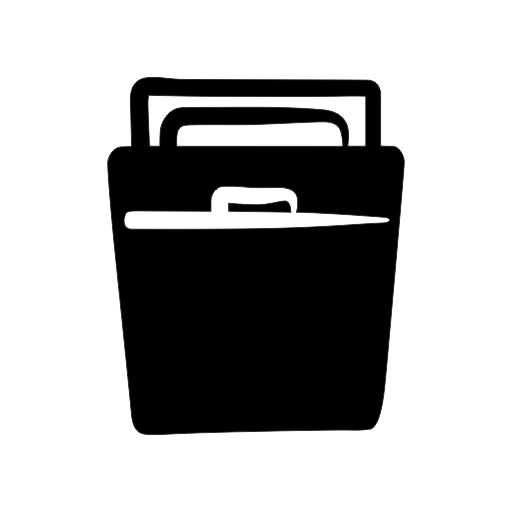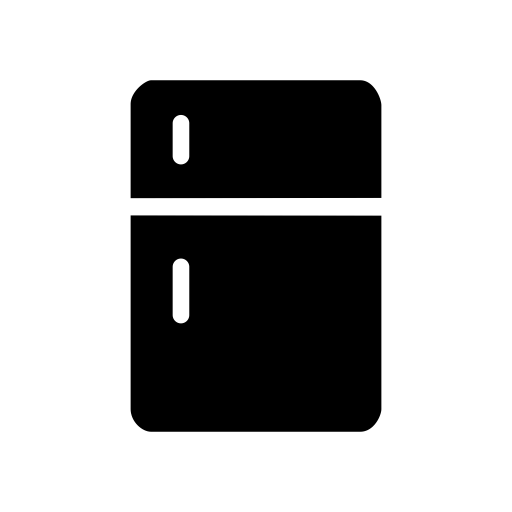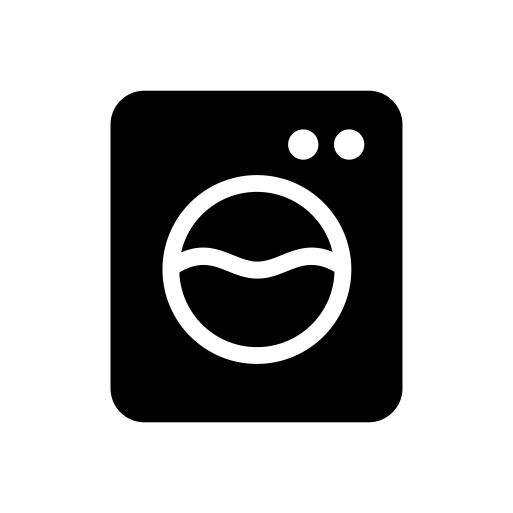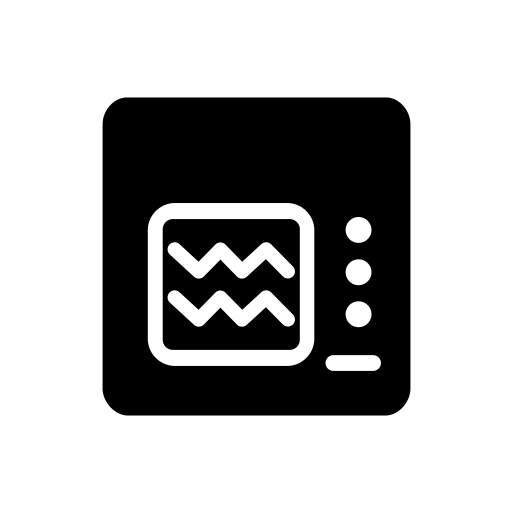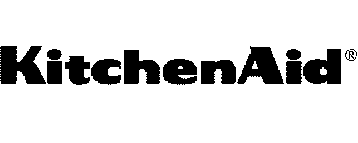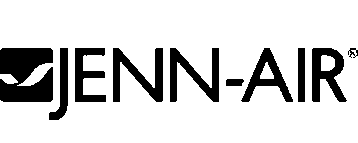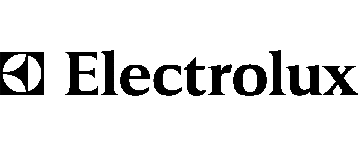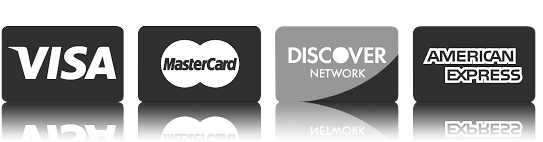stove display not working
A non-functional stove display can be more than just an inconvenience; it's a barrier to efficient cooking and oven use. Whether it's not illuminating at all or partially unresponsive, a malfunctioning display prevents you from accessing and setting the correct cooking modes and temperatures. Fortunately, there are several steps you can take to diagnose and possibly fix a stove display not working, before considering professional repair or replacement.
Understanding Why Stove Displays Fail
Several factors can contribute to a stove display not working, including:
Power Issues: A lack of power supply to the stove can result from tripped circuit breakers or blown fuses.
Control Board Problems: The display is controlled by an electronic board that can malfunction due to component failures or power surges.
Wiring Connections: Loose or damaged wiring between the control board and the display can interrupt the signal.
Wear and Tear: Over time, the physical components of the display may degrade, leading to malfunction.
Troubleshooting Steps for a Non-Working Stove Display
1. Check the Power Source
Ensure the stove is properly plugged in and receiving power. Check your home's circuit breaker or fuse box for any tripped circuits or blown fuses. Resetting or replacing them may resolve the issue.
2. Reset the Stove
Some models feature a reset function to clear glitches. Disconnect the stove from its power source for a few minutes, then reconnect it. This can sometimes reboot the system and restore the display.
3. Inspect the Wiring
If you're comfortable doing so, inspect the wiring connections between the display and the control board. Ensure they're secure and free of damage. Remember to disconnect power before attempting this.
4. Evaluate the Control Board
The control board is the heart of the stove's electronic functions. If other troubleshooting steps haven't worked, the board may need to be inspected by a professional. It could require cleaning, repair, or replacement.
When to Seek Professional Assistance
If the above steps don't resolve the issue, or if you're not comfortable performing them, it's time to call in a professional. A qualified technician can safely diagnose and repair problems with the control board, wiring, or display components. Professional repair ensures your stove is handled safely and is often more cost-effective than trial-and-error DIY attempts.
Conclusion
A stove display not working can disrupt your daily routine and cooking plans. By following these troubleshooting steps, you may be able to resolve the issue quickly. However, understanding when to call a professional is key to preventing further damage to your appliance. Regular maintenance and prompt attention to power surges or outages can also help protect the longevity and functionality of your stove's electronic components, ensuring it remains a reliable tool in your culinary adventures.